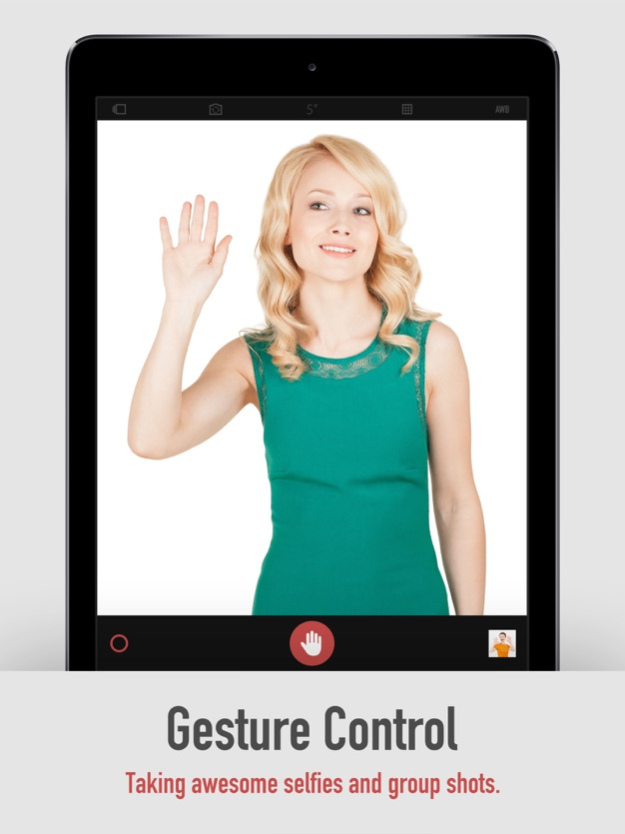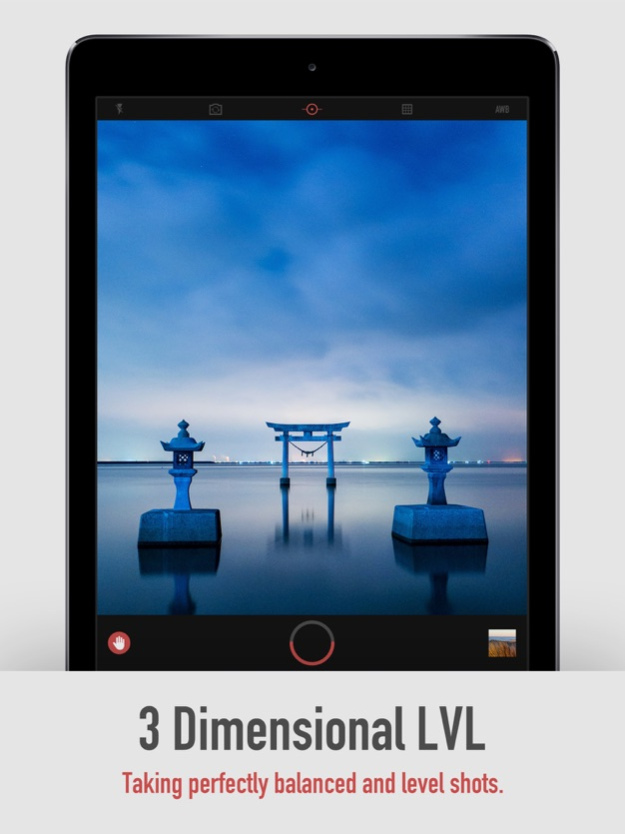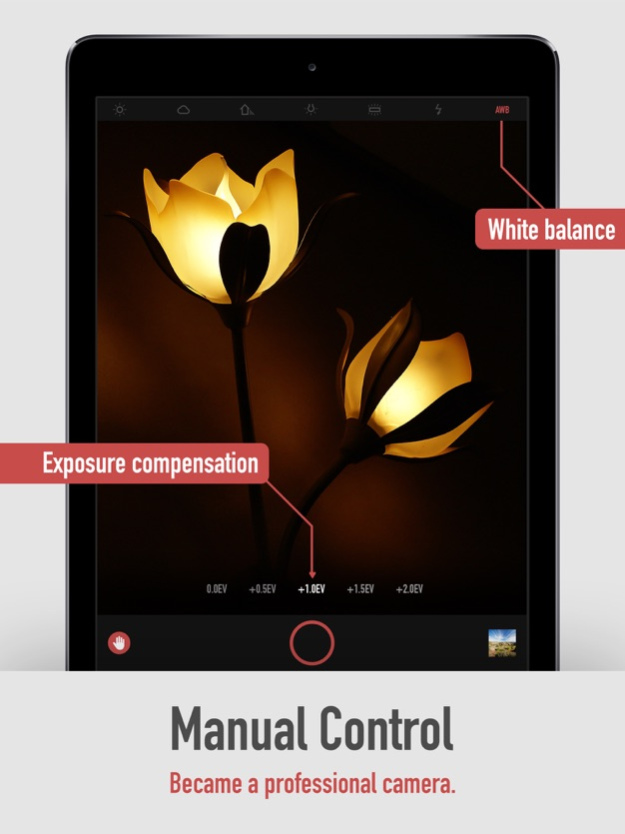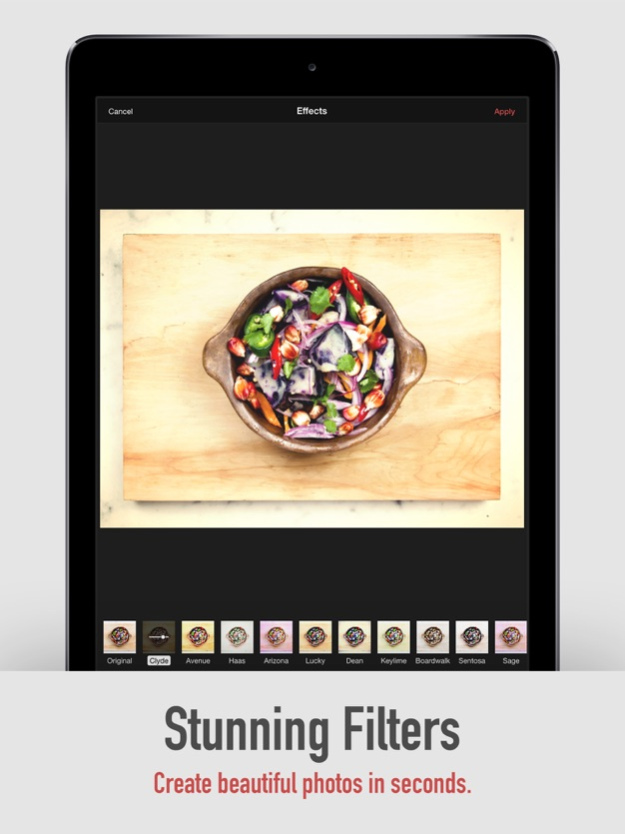Kaca - Hand Gesture Camera 1.1.1
Paid Version
Publisher Description
Kaca is a powerful camera app, which includes gesture control, 3-dimensional level, manual control, photo editor, and many other advanced features. We put them together, and keep the interface ultra elegant and simple, this is the most amazing thing! Whether you’re a seasoned photographer or photography enthusiast, you'll love it!
• Gesture Control
Kaca is a gesture camera that lets you take pictures whithout even touching your phone screen. This is the new way to taking awesome selfies and group shots. You just need to open gesture mode, raise your hand, and hold for 2 seconds, the camera will automatically take pictures for you. You can also adjust the self-timer, burst and other advanced settings.
• 3-Dimensional Level
We put 3-dimensional level and camera shutter integrated in one button. This is very useful for taking perfectly balanced and level shots, such as the sea, sunset and skyline...
• Manual Control
If you’re already on iOS 8.0 or later, you can manually adjust the Exposure Compensation and White Balance. You can taking pictures like a photographer and enjoy it.
• Professionally Editor
Kaca has a built in photo editor with 16 kinds of professional adjustment tool. Use professionally designed filters, creative stickers and frames, touch-up tools and more to create amazing pictures!
MORE FEATURES
- 6x Digital Zoom
- Flash Mode
- Reverse image for front camera
- Image quality settings
- Freely adjust the strength of the photo effects
- Enhance with Hi-Def, Scenery, Food ,Portrait, and Night
- Photo Sharing to Facebook, Twitter, Evernote...
- Support for iOS 8, iPhone 6 and iPhone 6 plus
Feb 17, 2015
Version 1.1.1
General bug fixes.
About Kaca - Hand Gesture Camera
Kaca - Hand Gesture Camera is a paid app for iOS published in the Screen Capture list of apps, part of Graphic Apps.
The company that develops Kaca - Hand Gesture Camera is Kunming Syna Mediatech Co.,Ltd. The latest version released by its developer is 1.1.1.
To install Kaca - Hand Gesture Camera on your iOS device, just click the green Continue To App button above to start the installation process. The app is listed on our website since 2015-02-17 and was downloaded 5 times. We have already checked if the download link is safe, however for your own protection we recommend that you scan the downloaded app with your antivirus. Your antivirus may detect the Kaca - Hand Gesture Camera as malware if the download link is broken.
How to install Kaca - Hand Gesture Camera on your iOS device:
- Click on the Continue To App button on our website. This will redirect you to the App Store.
- Once the Kaca - Hand Gesture Camera is shown in the iTunes listing of your iOS device, you can start its download and installation. Tap on the GET button to the right of the app to start downloading it.
- If you are not logged-in the iOS appstore app, you'll be prompted for your your Apple ID and/or password.
- After Kaca - Hand Gesture Camera is downloaded, you'll see an INSTALL button to the right. Tap on it to start the actual installation of the iOS app.
- Once installation is finished you can tap on the OPEN button to start it. Its icon will also be added to your device home screen.